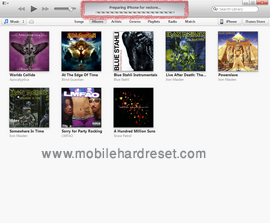The hard reset is a simple system. Back to the previous innovation you’re mobile. This is the type of system currently has the all android smartphone. Before the hard reset, the system was not used as much. Or people not knowing how to hard reset. But already has spread widely in. Anyone now can hard reset. In my view, just without you And I want you to learn this the hard reset system. And his job itself. One of the things covered and you can earn money. Mobile hard reset thing you can do at home. Our website only follows. And to do it you will not have to spend any money.
See Your Phone Repair Steps:
- First power off your iPhone device.
- Install “iTunes update version” in your computer.
- Connect the USB cable in your computer and iPhone Device, then hold the “Home Button”.
- when you see your iPhone screen “Recovery mode” then release Hold button.
- You see in your computer screen one notification “iTunes has detected an iPhone in recovery mode. You must restore this iPhone before it can be used with iTunes”. then press “ok”.
- After complete connecting iTune click “Restore iPhone”.(You must have internet connection)
- Press “Restore and Update”
 .
. - Then you see the top of the iTunes, your iPhone will be preparing for restore.
- You see in your iPhone screen “downloading mode”.
- Your iPhone 4 4s restores completely.
Notice: Hard reset will delete your phone all apps, data, and settings