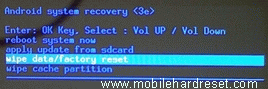Hard Reset Samsung Galaxy S3: Before you buy a smartphone, you have to know the hard reset/factory reset process for your smartphone. Why have you to know the hard reset tips? I will understand you. Just listen to me in mindfully. You know the android phone is ordinary, a lot of people use it for the easily operating system. Today we can use facebook to one tap login and it is possible for android smartphone. We can video chat with our friends and family, can share photos, music, videos etc. but sometimes we see lots of problem or trouble in our favorite android phone which I unwanted.
You may face these problems like phone gotten freezing, sometimes not responding app or program, unfortunately, auto close any app without any upcoming notice etc. problem usually wears android phone user. But you can free from these problems via simple trick. Usually, an android user goes to the technician for fix the problem. Today I will give you the tips which are free. Without charge or harmful attack you can do it at home. If you do this hard reset of your phone, you will get rid of these problems. Every new post we try to provide top smartphones hard reset/factory reset solution. For your kind information, when you hard reset your smartphone you must backup your all data. because after hard reset you lost your valuable data. Here we provide you data backup service.
Mobile hard reset steps:
- Step 1: First Turn off your phone.
- Step 2: Release any “sim card or sd card” in your phone.
- Step 3: Press & Hold “vol+ key, Home key,Power key”.
- Step 4: When you see in phone screen “Downloading mode ”, then release all key.
Step 5: After Downloading mode you got “Android system recovery option”.
- Step 6: Use “Vol – key” and select “wipe data/factory reset”, then press “Power Button” to confirm the operation.
- Step 7: Again use “Vol- key” and select “Yes — delete all user data” then press “Power Button” to confirm.
- Step 8: After complete the hard reset, Select “Reboot System Now”, And press “Power Button”.
- Step 9: Now your phone will reboots.
- Step 10: Your Android device is now OK.