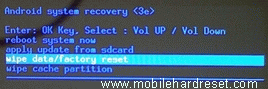Symphony Xplorer H100 .Here some Specifications of Symphony Xplorer H100: Li-Ion 2000 mAh battery,2G and 3G network supported ,Dual sim supported (one micro sim)and Dual standby, 1.3 Ghz Quad core processor , IPS capacitive touchscreen, 1 GB Ram,8 GB internal memory, external memory up to 32 GB,5” inches IPS HD display, back camera 8 MP(Auto Focus), Front camera 2 MP, Flash light,
Continuous shot, Zoom up to 4X, Wi-Fi 802.11, Wi-Fi Hotspot ,Android OS V4.4.2 (kitkat). If you forgotten your phone pattern lock, user code or phone code. I show you how to manually hard reset/factory reset or unlock of your Symphony Xplorer H100 Smartphone.
Mobile hard reset steps :
Step 1: First turn off your Symphony android mobile.
Step 2: Release any sim card or sd card on your mobile.
Step 3: Press and Hold Vol+ key and Power key 10 seconds.
Step 4: When you see on your mobile screen Symphony logo release only power key, after sometimes you see Android icon then release all hold key.
Step 5: You got Android system recovery mode Use Vol – key select wipe data/factory reset and press Vol+ key to confirm.
Step 6: Use Vol- key select Yes — delete all user data and press Vol+ key to Confirm. (Notice: when you select Yes — delete all user data and press Vol+ key you lost your phone all user data)
Step 7: Wait until complete hard reset, select reboot system now and press Vol+ key.
Step 8: Now your mobile will reboot.
Step 9: Your Android mobile is now ok.