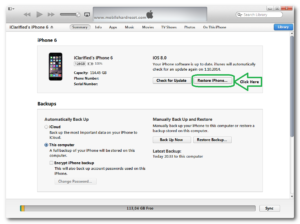iPhone 6 .Here some Specifications of iPhone 6 : Li-po 1810 mAh battery,2G,3G and 4G network supported ,one micro sim supported, Dual-core 1.4 GHz Cyclone processor , 4.7”/5.5” inches LED-backlit IPS LCD, capacitive touchscreen, 1 GB Ram,16 GB/64 GB/ 128 GB internal memory , Fingerprint sensor (Touch ID), back camera 8 MP(Auto Focus), Front camera 1.2 MP, Flash light, Continuous shot, Wi-Fi 802.11 a/b/g/n/ac, dual-band, Wi-Fi hotspot, iPhone OS iOS V8, upgradable to iOS V8.0.2. Here i show you how to Restore Update iPhone 6.
If you forgotten your phone pattern lock, user code Google lock or phone code. I show you how to Restore Update iPhone 6 Smartphone.
See your phone repair steps :
1. First power off your iPhone device.
2. Install iTune update version in your computer.
3. Connect the USB cable in your computer and iPhone Device, then hold the Home Button.
4. When you see in your iPhone screen Recovery mode then release Home button.
5. You see in your computer screen one notification iTune has detected an iPhone in recovery mode.you must restore this iPhone before it can be used with iTunes.then press Ok.
6. After complete connecting iTune click Restore iPhone.(You must have internet connection)
7. Press Restore and Update.
8. Then you see top of the iTune,your iPhone will be preparing for restore.
9. You see in your iphone screen Downloading mode.
10. Your iphone restore complete.
Notice: Restore will deleted your phone all apps,data and settings.