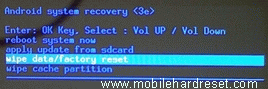Why do you need to reset a phone?
Now every smartphones user common problem is pattern lock, forgotten user code, mobile hang problem etc. While you pace this problem you fell boring and at that time you go to service center to repair your cell phone. Don’t worry, this is not a big problem. Mobilehardreset.com you can provide you how to hard reset or password reset free of cost. For your kind information, when you hard reset or reset password you lost all valuable data like photo, video, document etc in you phone storage. So that, before the hard reset you must backup all data in your PC or SD card. Maybe you think that how backup data, Don’t worry, we are also provide you How to Backup Android. Ok, today I show you How To Hard Reset Samsung Galaxy Ace 4. Let’s see, below our methods, it is very easy.
Read also: Samsung Galaxy Grand Max Hard Reset
Mobile hard reset Methods:
Step 1: First turn off your Samsung Android mobile.
Step 2: Release any sim card or sd card on your mobile.
Step 3: Press and Hold Vol+ key, Home and Power key 10 seconds.

Step 4: When you see on your mobile screen Samsung logo release only Power key, after some time you see Android icon then release all hold key.
Know also: How to reset Samsung Galaxy S5 Plus
Step 5: You got system recovery mode Use Vol – key select wipe data/factory reset and press Power key to confirm.
Step 6: Use Vol- key select Yes — delete all user data and press Power key to Confirm. (Notice: when you select Yes — delete all user data and press Power key you lost your phone all user data)
Step 7: Wait until complete hard reset, select reboot system now and press Power key.
Step 8: Now your mobile will reboot.
Step 9: Your Android mobile is now ok.