Samsung Galaxy Tab E 9.6 is the latest tablet. This is newest tablets in their all tabs. When you have this tab and you wish reset Samsung Galaxy Tab, you have to know how to hard reset/factory reset. because anytime you face your smartphone’s google lock, pattern lock, forgotten user code problem. For your kind information, when you hard reset your smartphone, you must backup your all data because after hard reset you lost your all valuable data from internal memory. Here we provide you data backup service. Every new post we try to provide best smartphones/Tabs & Tablet hard reset/Pad hard reset/factory reset solution.
Here some Specifications of Samsung Galaxy Tab E 9.6: Non-removable Li-Ion 5000 mAh battery, 2G, 3G, GSM, HSPA network supported, Micro Sim supported, Quad-core 1.3 GHz processor, TFT capacitive touch-screen, 16M colors, RAM 1.5 GB, internal memory 8 GB, Expandable memory up to 128 GB (microSD), 9.6” display, weight 490 g, Back camera 5 MP, Front camera 1.5 MP, camera pixels 2592 x 1944, auto-focus, LED flash, Bluetooth v4.0, Wi-Fi 802.11 b/g/n, Wi-Fi direct, Hotspot, Android OS, Accelerometer Sensors, FM Radio no, HTML5 Browser, USB supported, microUSB V2.0. If you forgotten your phone pattern lock, user code, google lock or phone code. Now I show you how to do easily Samsung Galaxy Tab E 9.6 hard reset and factory reset.
Read Also: Prestigio MultiPhone 5508 Duo Hard Reset
Hard Reset steps:
Step 1: First turn off your Samsung Galaxy Tab.
Step 2: Release any SIM card and SD card on your Tab.
Step 3: Press and Hold Vol+ key, Home key and Power key 10 seconds.
 Step 4: You got system recovery mode Use Vol – key select wipe data/factory reset and press Power key to confirm.
Step 4: You got system recovery mode Use Vol – key select wipe data/factory reset and press Power key to confirm.
Read Also: VeryKool S4510 Luna Hard Reset
Step 5: Use Vol- key to select Yes — delete all user data and press Power key to Confirm. (Notice: when you select Yes — delete all user data and press POWER key you lost your phone all user data)
Step 6: Wait until complete reset your phone, select reboot system now and press Power key.
Step 7: Now your Tab will reboot.
Step 8: Your Tab is now OK!!
Factory Reset steps:
Read Also: Samsung Galaxy S6 Active Hard Reset
Step1: First Turn on your Samsung Galaxy Tab.
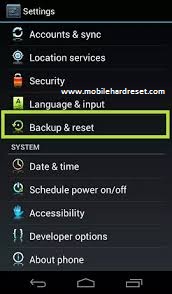
Step2: Touch and Press Menu Button Go To Setting Menu >> Scroll and select Backup & reset >>
Read Also: lenovo k3 Hard Reset
Factory data reset >> Reset phone >> Erase everything. After factory reset your Tab will reboot.