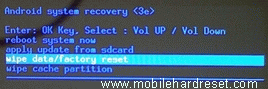What is hard reset?
When you wish reset your best smartphone, firstly you have to know what is hard reset? So are you know what is hard reset? oh ho..! you don’t know? no problem.! I tell you what is hard reset and how to do hard reset a top smartphone. hard reset is an easy and cool way to reset and repair your phone device. When you do hard reset on your smartphone before you must backup your all data on your phone memory and your sd card. Now you follow your Samsung Galaxy Star 2 Plus mobile device all hard reset steps.
Read also: How To Hard Reset Samsung Galaxy Ace 4
Mobile hard reset methods:
Step 1: First turn off your Samsung Android mobile.
Step 2: Release any sim card or sd card on your mobile.
Step 3: Press and Hold Vol+ key, Home and Power key 10 seconds.
Read also: Meizu M2 Note Hard Reset

Step 4: When you see on your mobile screen Samsung logo release only Power key, after some time you see Android icon then release all hold key.
Read also: Alcatel One Touch Pop Astro Hard Reset
Step 5: You got system recovery mode Use Vol – key select wipe data/factory reset and press Power key to confirm.
Step 6: Use Vol- key select Yes — delete all user data and press Power key to Confirm. (Notice: when you select Yes — delete all user data and press Power key you lost your phone all user data)
Read also: Motorola DROID Ultra Hard Reset
Step 7: Wait until complete hard reset, select reboot system now and press Power key.
Step 8: Now your mobile will reboot.
Step 9: Your Android mobile is now ok.
Read also: Samsung Galaxy Grand Max Hard Reset